3 Free Contact Identification Tools
- Arron Daniels

- May 4, 2017
- 5 min read
In today's recruiting world, we shouldn't get too comfortable with recruiting tools as they could be gone in an instant. We seem to have moved past the Careerbuilder/Monster days (although I'd argue they still have their place in the recruiting-sphere) to lightweight chrome extensions and web apps that can run magic right in your browser. Some claiming to have artificial intelligence (AI) and machine learning (ML) built in. If you're not familiar with chrome extensions, you can jump in with both feet and start exploring the Chrome Web Store. Like all online technology, be sure to read the permissions and what the app has access to before downloading it.
The most popular tools that recruiters use are contact identification programs that can uncover a users email. phone number, social profiles, and much more. I wanted to run through a quick breakdown of three that I find to have some of the most value today.

Hiretual
If you have been recruiting in the past year and you haven't heard of Hiretual, I applaud you. This is probably the hottest recruiting tool on the market. During SourceCon Anaheim, 2017 13 of the 15 sourcing experts on stage mentioned Hiretual in their presentations. I'm not saying you should follow the crowd... unless you are looking for cool recruiting technology. Then follow the crowd. Hiretual is a scrappy startup that hasn't been around long. For those of use that remember Connetfiier before LinkedIn purchased it for $100M, we all knew that there was a void in our chrome web browsers to be filled. Enter Hiretual. The team at Hiretual first built out a chrome extension and very recently followed with a web version (which is good news for those companies that don't allow extensions). There are free and paid for versions of this tool, however, it's definitely worth taking a look at the full package. Armed with an three options to bring information to their users, it's easy to see why this tool has been a crowd favorite.
Smart Search - brings a partially automated search experienc
Contacts & Analytics - partial information lookup
AI Sourcing - Upload a job description to the system, and it returns matched candidates
Pros
High accuracy- Hiretual's information is rarely wrong, seems well baked
Access to web based version for companies that do not support chrome extentions (yes they exist)
Automates large amounts of boolean i.e. xray commands, large strings with varrying synonyms, and Facebook graph search
Most amount of free lookups per month (15) in it's class
Customizable searches
For all the added fucntionality, the price point is formidable
Insanely fast customer support
Cons
Boolean strings generated will sometimes be too narrow/complicated depending on the search (each user should have a strong operational knowledge of boolean search); however users can adjust the search
Overall, this is a no brainier. If you haven't used Hiretual, go get that taken care of. If you are using the free version, and you haven't completed a demo, you should probably do that too especially if you are trying to reduce the recruiting spend budget with other technology on the market.
Lusha
This handy dandy chrome extension has been around for awhile now. She sits quietly in the upper right hand corner of your web browser until she uncovers contact information of a LinkedIn profile that you have visited. I like Lusha because there are no frills... she tells you when she has info and when she doesn't with an illuminated number. It's painless to use, and more importantly, it only shows information that is verified. Lusha is a free/paid (freemium) toll that gives the user 5 free contact lookups a month. If you want more than that, they have several premium plans to purchase depending on how many folks we need to research. On a side note, I am glad that they updated Lusha's look from what looks like someone who wants to sell you fresh baked cookies. Not that I have anything against cookies... but I digress.


Pros
High accuracy- Lusha's information is rarely wrong, and has been verified
Small window space in chrome
"Plays nice" with other chrome extensions, although it's advised to run one contact identification tool at a time
Cons
Phone numbers are sometimes corporate locations
Only 5 free lookups per month
Large gap in pricing between small/large paid accounts
Overall, this is a must have tool even for only 5 contact lookups a month, it's light weight and easy to use.
LeadIQ
And last, but certainly not least is LeadIQ. These guys are a scrappy lightweight extension for Google Chrome that helps you build contact lists lightning quick, Like most new tools on the market, LeadIQ is also a free/paid option giving Like most recruiters and sales people we find ourselves searching in LinkedIn. Once a search (hopefully with boolean) has been run, clicking LeadIQ will launch it's sidebar where you can selectively add each result or just add the whole page. You get 50 initial free lookups when you download it for the first time. After your initial trial, you get 15 per month.
Once you have saved the profiles, you can slice and dice them into lists, or just keep one master list (I strongly suggest different lists... it just makes more sense). Their technology will find emails, phone numbers, social profiles (work or personal) and they are pretty good at it with a high degree of success since their technology is live lookup instead of database driven.
If you've seen LeadIQ in the past, you are in for a new look, with IQ Lists where you can filter your data, and even export it to Salesforce. A little birdie also told me that they will have new functionality within 1 month of this article being published. Definitely one to watch.
Pros
High accuracy- Live lookup provideds a higher degree of accuracy
Salesforce Integration (paid)
Extremely fast list building for urgent prospecting
Both work/personal information lookup capability
IQ List View better than Google sheets with a sweet new UI
Extremely affordable $60 per month paid version
Cons
Can only pull information from LinkedIn and Angelist (for now)
Overall, there isn't much to be upset about with LeadIQ given their corner of the market. It's just a simple way to build a contact list, quickly easily, and cuts down on the need for excel spreadsheets and manual typing.
Watch the Chrome Store
Since the buyout of Connectifier of 100M dollars a couple years back, the chrome webtool game has exploded. And why not? As recruiting technology becomes more lightweight, robust, and faster than ever before I am pleasantly surprised with all the competition. It definitely isn't a bad idea to take a walk through your Chrome Web Store once a week.
Happy Hunting!

Arron Daniels, Recruiting Sourcer at H-E-B and Founder of Source Houston,(specializing in technical & non-technical recruitment, and everything in between – a true firefighter when it comes to recruitment!) Arron started his recruiting journey in the military – recruiting military and signal intelligence and transitioned out of the service into a Sourcer role during his agency days in Houston – You can catch Arron contributing to Workology, Recruiting Daily and SourceCon





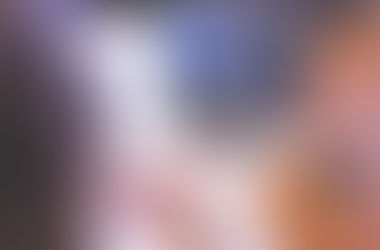




















Kommentarer